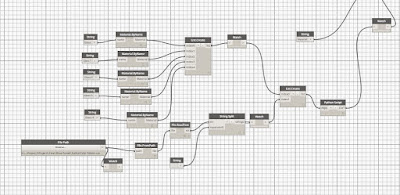ARCH 653 Project 2 - Using Dynamo in BIM
As
part of BIM project 1 is considered, “Torre Agbar” tower is designed but when
trying to change the color of windows, I faced lot of difficulties in changing
them. So I tried to apply dynamo principles to Revit model to change the colors
of the panels. Usage of dynamo in Revit model is of great help. As part of
project 2, I changed the color of the panels and also overriding the color
using solar orientation.
An example to use dynamo in Revit model to control the parameters of mass is illustrated as follows:
Dynamo code to change the mass parameters
Changes noted in the mass wrt dynamo
Changing Panel Colors:
First,
the color of the panels is changed and the dynamo script is as follows:
Dynamo script to assign different materials to the model
Dynamo script to assign different materials to the model
Dynamo script to assign different materials to the model
Excel sheet used to assign different materials to the model in a random pattern
Python script to assign the material to a particular panel based on 'if else' command
Output after running the above code - Building with different colors to the panels
Overriding color in the model using Solar Orientation principles in Dynamo:
For overriding the color in the model, I faced lot of difficulties with dynamo especially to determine the surface. I tried experimenting with lot of commands and at last obtained the desired output. The dynamo script for overriding color is as follows:
Dynamo script to override color using solar orientation
Dynamo script to override color using solar orientation
Dynamo script to override color using solar orientation
Output Obtained by running the above dynamo script
Project 2 Movie: